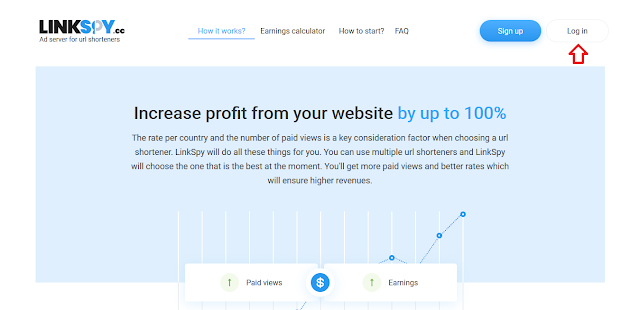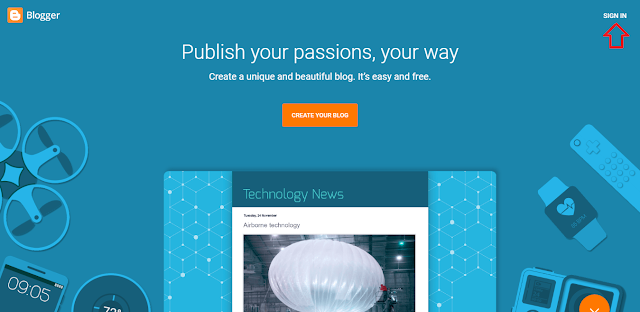What is LinkSpy Full Page Script?
Full Page Script was designed for website owners. It’s goal is to translate (convert) all outbound links in your blog into LinkSpy links. Simply, with LinkSpy Full Page Script you don’t have to convert each link manually.How to add LinkSpy Full Page Script?
Adding LinkSpy Full Page Script to your blog is divided into two parts:First you need to generate the JS code. To do that:
- Go to LinkSpy.cc and login to your account
- In the left hand menu click on ‘URL Shorteners’ and activate the shoteners that you wish to use:
- Then in the left hand menu find ‘Tools’ and click on ‘Full Page Script’
- Use ‘Excluded domains’ box to exclude all domains which links should not be translated/converted (ex. Social Media):
*.facebook.com
*.twitter.com
*.google.com
*.instagram.com
*.youtube.com
*.pinterest.com
Note: You don’t have to exclude your blog domain. Script will do it automatically. - Copy all text from ‘Full Page Script JS code’ box.
Next, you need to add the JS code to your blog. To do that:
- Login to Blogger
- In the left hand menu find ‘Theme’ and click on it
- Click on ‘Edit HTML’ button
- Click on HTML text box and hit ‘Ctrl’+’f’ on your keyboard to open the search box
- Type '</body>' and hit ‘Enter’ to locate the body closing tag
- Paste the Full Page Script JS code just before the '</body>' tag.
- Click on the ‘Save theme’ button.
- Test links on your blog and start earning real money!
Happy money making!